
OR Tamisemi Selform: Login & Registration Guide
Contents
- OR Tamisemi Selform: Login & Registration Guide
- What is OR Tamisemi Selform?
- Detailed Steps for Tamisemi Selform Login
- Troubleshooting Login Issues
- Comprehensive Guide for Tamisemi Selform Registration
- Step-by-Step Registration Process
- The Significance of Tamisemi Selform in Education System
- Tips and Tricks for Smooth Tamisemi Selform Experience
- Best Practices for Password Management
- Navigating through the Portal Efficiently
- Conclusion
In today’s digital age, technology has revolutionized various sectors, including education. The Tanzanian government, through the Ministry of State, Regional Administration and Local Government (SERIKALI ZA MITAA), has introduced the OR Tamisemi Selform platform to streamline the enrollment and registration process in schools across the country. This online system aims to simplify the management of student data, promote transparency, and enhance the overall educational experience. In this blog, we will explore the purpose, significance, and step-by-step process of OR Tamisemi Selform login and registration, along with troubleshooting common issues, and tips to ensure a smooth user experience.
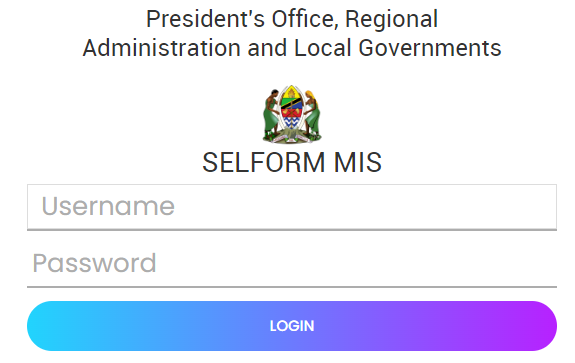
What is OR Tamisemi Selform?
Selform MIS (Management Information System) is an online platform created by the Tanzanian government under the President’s Office, Regional Administration and Local Governments (TAMISEMI). It serves as a streamlined system for managing information related to secondary education in Tanzania. Here are some key aspects of Selform MIS:
Purpose:
- Selform MIS facilitates the selection and allocation process for students transitioning to Form Five and Colleges.
- It allows students to provide essential information such as their home address, mobile number, and email address.
- Students can make choices regarding schools, colleges, and courses based on their examination results.
Detailed Steps for Tamisemi Selform Login
If you are a user of Tamisemi Selform, here is a step-by-step guide to help you navigate the login process and access the platform’s features. Whether you are a new user or an existing one, understanding the login procedure is essential to make the most of this educational management system.
- Visit the Official Website:
- Click on “Login”:
- On the top right corner of the page, you’ll find a “Login” button. Click on it.
- Enter Your Details:
- Input your Form Four index number and the year of examination.
- Use the same password you used during registration.
- Click “Login”:
- After entering your details, click the “Login” button to access your Selform account.
Remember to keep your login credentials secure and follow the steps to navigate the system effectively. If you encounter any issues, feel free to seek assistance from the relevant authorities.
To Access Tamisemi Selform, click here.
Troubleshooting Login Issues
In case you encounter any login issues while accessing OR Tamisemi Selform, here are a few troubleshooting tips to help you resolve them:
- First, check your internet connectivity to ensure a stable connection.
- Verify that your browser settings do not block the Selform website or its resources.
- If you experience persistent login problems, try clearing your browser cache and cookies.
- Sometimes, switching to a different browser can resolve compatibility-related login issues.
- If the problem persists, consider reaching out to the technical support team for further assistance.
Comprehensive Guide for Tamisemi Selform Registration
To fully utilize the features and benefits of Tamisemi Selform, new users must go through a comprehensive registration process. Here is a guide to help you successfully complete the registration process and gain access to the platform.
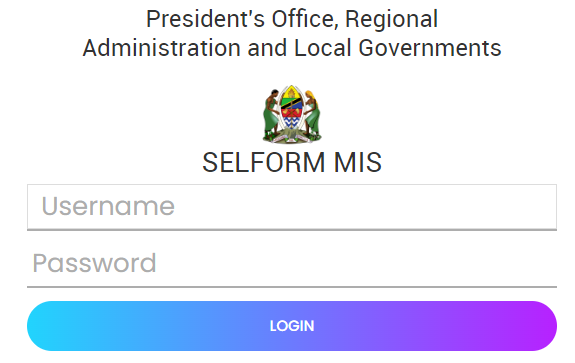
Step-by-Step Registration Process
The Tamisemi Selform registration process consists of the following steps:
- Visit the Official Website:
- Click on “Register”:
- On the top right corner of the page, you’ll find a “Register” button. Click on it.
- Enter Your Details:
- Input your Form Four index number and the year of examination.
- Verify the information you’ve entered.
- Create a Strong Password:
- Generate a unique and complex password to protect your account.
- Complete the Registration:
- Click on “Register” to finalize the registration process.
To Access Tamisemi Selform, click here.
Remember to keep your login credentials secure, and you’ll be all set to use Tamisemi Selform for student placement and allocation.
The Significance of Tamisemi Selform in Education System
Tamisemi Selform plays a crucial role in the Tanzanian education system. Here are some key points about its significance:
- Student Placement and Allocation:
- Selform MIS (Management Information System) is used for the selection and allocation of students to Form Five and Colleges .
- It ensures a fair and transparent process by allowing students to make choices based on their examination results and preferences.
- Through Selform MIS, students provide essential information such as their home address, mobile number, and email address.
- Streamlining Education Transitions:
- As students progress from secondary education to higher levels, Selform MIS streamlines the transition.
- It simplifies the process of selecting schools, colleges, and courses, making it efficient and accessible.
- Data Management and Accountability:
- Selform MIS centralizes student data, enabling better management and tracking.
- It enhances accountability by ensuring that student placements are based on merit and adherence to guidelines.
- Government Commitment to Education:
- The Tanzanian government’s investment in Selform MIS reflects its commitment to providing quality education opportunities.
- By using this system, the government aims to improve educational outcomes and empower students.
Tips and Tricks for Smooth Tamisemi Selform Experience
To enhance your experience with OR Tamisemi Selform, consider these tips and tricks:
Best Practices for Password Management
- Use Strong Passwords: Create passwords using combinations of uppercase and lowercase letters, numbers, and symbols.
- Password Storage: Store your passwords securely, such as using password managers, to ensure accessibility and safety.
- Enable Multi-factor Authentication: Enhance the security of your Selform account by enabling multi-factor authentication.
- Avoid Password Sharing: Refrain from sharing your passwords, even with trusted individuals, to maintain high account integrity.
- Periodic Changes: Regularly update your passwords to reduce the risk of unauthorized access to your Selform account.
To navigate through the Tamisemi Selform portal efficiently, consider the following:
- Help Documentation: Utilize the available user guides and FAQs to understand the features and functionalities of the Selform platform (LINK, nchi ofisi, katika kipindi, la).
- Familiarize with Sections: Explore different sections of the portal to familiarize yourself with its layout and functionalities.
- Access to Support: Know how to contact the Selform support team in case of any issues or queries, ensuring timely resolution.
- Form Accessibility: Understand how to access, save, and submit forms within the Selform platform to minimize navigation-related frustrations.
- Time Management: Plan your form-filling process and document uploads, optimizing your use of the Tamisemi Selform portal.
Conclusion
In conclusion, OR Tamisemi Selform is a valuable tool for streamlining the education system and improving the overall educational experience. With its user-friendly interface and comprehensive features, it allows users to easily login, register, and manage their information. However, it is important to note that some users may encounter login or registration issues. By following the step-by-step guides provided and troubleshooting any problems that arise, users can ensure a smooth experience with Tamisemi Selform. Additionally, implementing best practices for password management and efficiently navigating through the portal can enhance the overall user experience. With continued use and improvement, Tamisemi Selform has the potential to greatly contribute to the education sector in Tanzania.